はじめに
PHPに標準で用意されている関数には、SMTP認証してメールを送るというような機能はありません。
なので、mail()や、mb_send_mail()を単純に使用するだけでは、SMTP認証してメールを送ることはできません。
ということでPHPからSMTP認証してメールを送る方法をネットで漁ってみました
結論を言うと、2019/12月現在、PHPでメール送信するなら、PHPMailerを使用するのがオススメです。
PHPMailerからphpファイルをダウンロード。
使いたいphpソースからそのファイルを読み込むだけで使えるようになります。
お手軽です。
PHPMailerを使う
PHPMailerからphpファイルをダウンロードします。
zipファイルでのダウンロードは下の画像の赤枠で囲ったところです。
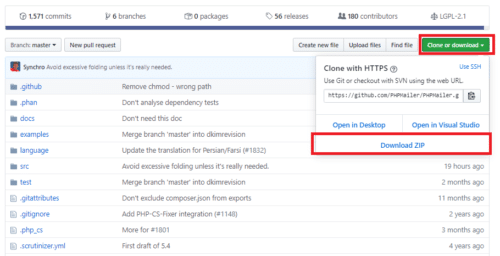
使い方は以下の通りです
<?php
//PHPの設定
date_default_timezone_set('Asia/Tokyo');
mb_language("ja");
mb_internal_encoding("UTF-8");
//PHPMailerの使用宣言
use PHPMailer\PHPMailer\PHPMailer;
use PHPMailer\PHPMailer\SMTP;
use PHPMailer\PHPMailer\Exception;
//自身の環境に合わせてPHPMailer読み込みパスを修正
require_once("PHPMailer/src/Exception.php");
require_once("PHPMailer/src/PHPMailer.php");
require_once("PHPMailer/src/SMTP.php");
//PHPMailerの使用
$mailer = new PHPMailer(true); //Passing `true` enables exceptions
try {
//Server settings
$mailer->CharSet = 'UTF-8';
$mailer->SMTPDebug = 0; // Enable verbose debug output
$mailer->isSMTP(); // Set mailer to use SMTP
$mailer->Host = 'SMTPサーバ'; // Specify main and backup SMTP servers
$mailer->SMTPAuth = true; // Enable SMTP authentication
$mailer->Username = 'ユーザ名'; // SMTP username
$mailer->Password = 'パスワード';// SMTP password
$mailer->SMTPSecure = PHPMailer::ENCRYPTION_STARTTLS;// Enable TLS encryption, `ssl` also accepted
$mailer->Port = 587; // TCP port to connect to (ssl:465)
//Recipients
$mailer->setFrom('from@example.com', mb_encode_mimeheader('送信者名'));
$mailer->addAddress('joe@example.net', mb_encode_mimeheader('宛先者'));
$mailer->addAddress('ellen@example.com'); // Name is optional
$mailer->addReplyTo('info@example.com', 'Information');
$mailer->addCC('cc@example.com');
$mailer->addBCC('bcc@example.com');
//Attachments
$mailer->addAttachment('/var/tmp/file.tar.gz'); // Add attachments
$mailer->addAttachment('/tmp/image.jpg', 'new.jpg'); // Optional name
//Content
$mailer->isHTML(true); // Set email format to HTML
$mailer->Subject = mb_encode_mimeheader('件名');
$mail->Body = ' HTML形式の本文 <b>太字</b>';
$mail->AltBody = 'non-HTML mail cliants用本文';
$mailer->send();
echo 'Message has been sent';
} catch (Exception $e) {
echo 'Message could not be sent. Mailer Error: ', $mailer->ErrorInfo;
}
以上です
※補足
上のソースコードは、PHPMailer6.0系のものです。
5.2系のものでは書き方が異なるので注意してください。
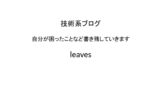
コメント
47行目が、$mail->になっています。
$mailerですよね?
// $mail->Body = ‘ HTML形式の本文 太字‘;
// $mail->AltBody = ‘non-HTML mail cliants用本文’;
$mailer->Body = ‘ HTML形式の本文 太字‘;
$mailer->AltBody = ‘non-HTML mail cliants用本文’;
私もそうだと思いました。